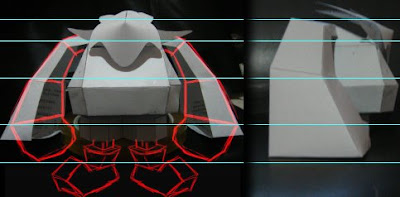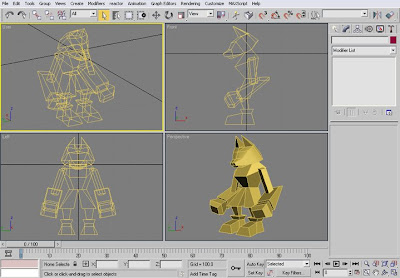Ok, now that I have the
little sketch... I have 2 choices to proceed. One is to try to do it manually by trial and error just like what I did with
Fatboy. Second is to use the quick (a.k.a. lazy) way, hail the 3D application!
Both manual-trial&error and 3D way have their own plus and minus.
The manual way will take you a longer time BUT the outcome will produce a design with more human feel to it. Normally if I'm going for the manual way, I will do A LOT of fail template. Take all the time in the world to seek the right shape milimeter by milimeter. Since you are going to spend a lot of time giving birth to the final design, in the end you might feel bonded with it. I spent around 5-6 months working on Fatboy, the longest of all my paper toy design. Until now, I still feel that Fatboy is my favourite. Maybe it's something like having your first pet.
This is the actual photo from my work in progress:
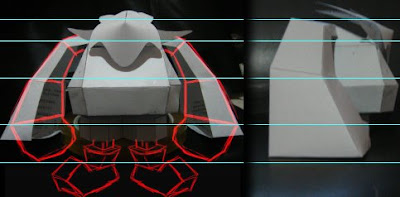
at that stage, I only have the head and body ready... struggling to find the right shape for the arm and leg. I took a photo of what I got so far, then play around with it by doing some digital scribble. It's easier to design this way since you can really see what fit and what doesn't.
"Only when the object exists can I think clearly about it".
- Marry Frank -
Ok, now back to our soon to be born Lynx. Like I already mentioned before, this time I'm going to use the quick (a.k.a. lazy) way. This is the part where I need 3D Studio Max's brain power instead of mine... After playing (not so) cheerfully with some polygons and the beloved primitive objects, I can start to see the emerging embryo of my design:
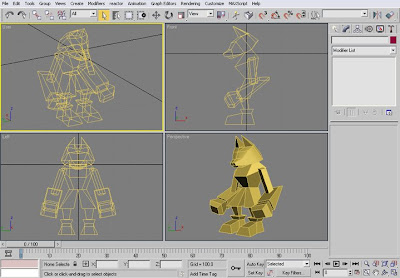
As a result this is the final 3D visualization:

If you are not familiar with 3D application, I really encourage you to just do it manually. Be brave to make mistakes, that's where you will learn how to really make paper toy. Sketch the desired shape - draw the template - assemble the template - back to step 1 if you are not satisfied. Some people often get discouraged starting their first paper toy design, thinking they will never finish the design without the 3d application.
Well, it sure will take some time but I can bet on two of my obese pet rabbits and one ultra hyper active pet dog that YOU CAN FINISH THAT DESIGN without 3D application interference. Let us move along before I start betting on something stranger.
My point is, if you never design any paper toy before, just go easy with it... Remember to have fun as you progress. Try making something like
Cubeecraft for a start!
Next I will show you another 3D application called Pepakura that will help me to 'unwrap' the above visualization and turn it into an almost ready to use template.